LESCO Bill Calculator is an online tool that helps you estimate your monthly electricity bill. With the help of this tool, you can easily see and estimate by entering your units, fixed charges, and taxes.
This tool is especially helpful for those people who want to plan their electricity usage or want to plan the bill in advance.
If you are a residential, commercial or industrial user, then this calculator is equally useful for you. You just have to select the units and category.
It is faster and more accurate than manual calculation, especially when you want to understand load shedding or peak hour’s rates and Calculate Your Electricity Bill Based on Units in Pakistan – 2025 Guide.
Even if you are a first-time user, the tool's interface is simple and beginner-friendly.
Types of Consumers and Tariff Categories
LESCO offers different tariff categories for different types of users. Residential users are again divided into two parts: protected and unprotected.
Protected customers are those who use less than 200 units in a month and their electricity bill is subsidized. Unprotected users are charged the full rate.
There are different rate slabs for commercial consumers as well, where fixed charges and commercial taxes apply. For industrial consumers, heavy load and TOU rates are applicable.
LESCO has tariff categories such as A1 (residential), A2 (commercial), B1–B3 (industrial), and C1 (bulk supply). Each category has a different rate.
Bill calculator makes you select this category to get an accurate estimate which is beneficial for Utility Bill Monitoring & Saving Energy in Pakistan.
LESCO Tariff Details
LESCO unit charges are slab-wise. For example, one rate applies for 1–100 units, another for 101–200, and a higher rate applies for 200+ units.
For Time of Use (TOU) meters, the rates are different for peak and off-peak hours. The rate is higher during peak hours when demand is high.
Fixed charges like meter rent, TV fee, and FPA (Fuel Price Adjustment) are also added to your bill. All these are adjusted in the calculator.
Taxes like GST, E.D (Electricity Duty), and N.J surcharge are also added along with the unit charges. This makes the final bill quite different.
The calculator shows a combination of all these things so that you get a transparent estimate also Set Monthly Electricity Goals Based on Family Size.
How to Use the Bill Calculator?
First select your connection type: residential, commercial or industrial. These categories are different according to the rates.
Then enter the units consumed which is obtained from your meter reading. These units are the basis for calculating the bill.
You can manually add fixed charges such as TV fee, meter rent if required. Advanced calculators include these automatically as well.
With the press of a button, you get an estimated bill with breakdown. You can also compare by changing units repeatedly.
This calculator is helpful for bill planning and future budgeting, especially in high-usage months, here you can also check the lesco bill online by just inter the reference number.
Bill Estimation Example
If you consume 300 units, the calculator shows this breakup: basic rate for the first 100 units, slightly higher rate for the next 100, and highest rate for the remaining 100.
Apart from unit cost, fixed charges and taxes are also added. Such as GST, TV fee, and fuel adjustment charges.
Suppose a bill of 300 units comes to 2000KPR then the calculator shows you clearly how much was accounted for each item.
This transparency helps you to control your monthly usage. If you reduce your consumption, the calculator instantly tells you how much you will save.
The advantage of real-time estimation is that you are saved from unnecessary surprise bills also Understanding Your Electricity Bill: Charges and Consumption.
Important Notes
Sometimes your actual bill and the calculator's estimate are slightly different. This can be due to peak load, late payment surcharge or meter fault.
The calculator gives a general guideline, but for the exact amount, only WAPDA's official bill is valid.
If there is a big difference between the estimate and the actual bill, you can check with the complaint center or WAPDA helpline in your area.
LESCO updates tariff rates from time to time, so the calculator should also be updated. On Pakbills.com we provide tools with the latest data.
Always remember – the calculator is for planning, not for legal billing disputes and must know about Difference Between Peak and Off-Peak Hours in Pakistan to save the electricity bill and sui gas bills.
Additional Features
In the Pakbills.com calculator, you can save your previous estimates and view them for future comparison.
You can track monthly usage and forecast how much your bill would be next month, based on current usage.
Energy-saving tips are also given to you based on your input. If there are too many units, then suggestions are given to control the usage.
The calculator is mobile-friendly and runs smoothly on every device. Whether you are in the office or at home, estimation is possible anywhere.
This tool is specially designed for those users who want to do smart budgeting, here you can also see Duplicate Sui Gas Bill Online – Download SNGPL/SSGC.
Support & Contact
If you have any confusion while using the calculator, you can get direct help from our support page.
For LESCO official queries, dial their helpline number: 118 or 042-99204820. They guide you in meter, tariff or overbilling issues.
If you face any bug or issue while using our tool, please fill the contact form so that we can fix it.
Our team is continuously updating the calculator according to NEPRA and LESCO policies. You can also get updates from our newsletter.
The aim of Pakbills.com is to provide reliable and quick solutions that improve the user experience, also find WAPDA Helpline complain in 2025.
Some people also search about:
What is LESCO Bill Calculator and how does it work?
LESCO Bill Calculator is an online tool that calculates your estimated bill based on your electricity units, fixed charges, and taxes. You just enter the units and get an estimated bill instantly.
Is the LESCO calculator accurate?
This calculator gives an estimated amount which is up to 90% accurate, but there may be slight differences in the actual bill due to meter errors, peak hour charges, or additional surcharges.
Can I use this tool on mobile as well?
Yes, Pakbills.com LESCO Bill Calculator is mobile-friendly. You can easily use it from any smartphone or tablet without any app.
Related Posts
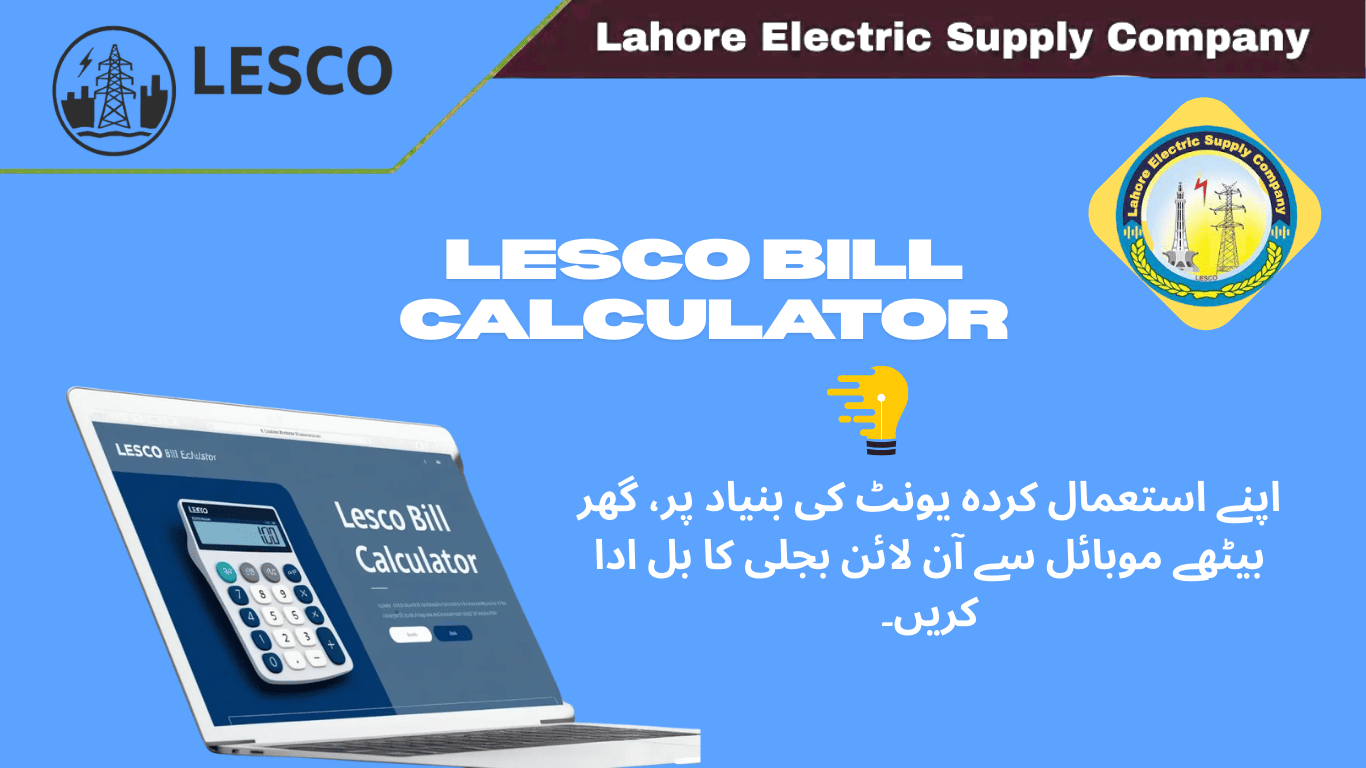
Leave a Comment