If you want to check TESCO bill online sitting at home, then the online system is the best option for you. You only need your reference number or customer ID. You can easily check the bill on TESCO trusted platforms like PakBills.com. Here you get a duplicate TESCO bill in seconds by filling the form. There is no need to download any app; your work is done from the browser itself. This method is fast as well as secure.
The advantage of online checking is that you can access your electricity bill anytime, anywhere. This leads to loss of life due to queues and manual process.
Other electricity providers in Pakistan
Where do I get TESCO Bill Reference Number?
- The reference number is printed on every consumer's bill, which is a unique 14-digit code. This number identifies your account in the TESCO system.
- If you have a physical bill, this number is written in its top corner. Check in front of the label "Reference No."
- If you do not get the bill, you can get the reference number again from TESCO's customer service center or call a helpline.
- You have to enter this number on PakBills.com so that your duplicate bill is displayed on the screen.
Can TESCO bill be checked without the reference number?
It becomes difficult to check the bill without the reference number because the system fetches your data from this number. But in some cases customer ID can also work. If you have an image or soft copy of the old bill then you can get the reference number from there. Otherwise you have to contact TESCO help center. You can also try with your electricity meter number or CNIC, but this is an offline process and takes some time.
So the suggestion is to save the reference number in a safe place or keep a screenshot in your gallery, this well help you to calculate electricity bill In pakistan 2025.
How to Pay TESCO Bill Online?
- After you get the duplicate bill, you can easily pay online. Easypaisa, JazzCash, bank apps, and retailer counters are all available.
- Open Easypaisa app, go to "Bill Payment" section, choose "Electricity" and select "TESCO". Enter the reference number and confirm amount.
- After payment, you get a receipt, which you can save for future reference. This method is fast and secure.
- Sometimes due to server delay, payment may take up to 24 hours to reflect. In this case, make sure to save the receipt.
- Also learn more about Electricity Bill Subsidy for Poor Families in Pakistan (2025)
What is TESCO and who comes under it?
- TESCO means Tribal Electric Supply Company, which provides electricity in the tribal areas of Pakistan. Its head office is located in Peshawar.
- If your house or business is in FATA or its surrounding tribal areas, then your bill is generated by TESCO.
- Many people are confused whether they are under LESCO or TESCO. To check this, you can see the copy of your first bill it is clearly states it.
- TESCO's online system has been specially developed for tribal areas so that people can get services like
- urban facilities according to billing guideline.
How is TESCO Bill calculated?
TESCO bill calculator includes units consumed, tariff rate, fixed charges, taxes etc. You can also make a rough estimate yourself. Calculate monthly units based on meter reading. Then multiply by per-unit rate (which is given on the bill). Peak hours and off-peak hours have different rates if your meter is TOU, the rates will differ.
If you add a calculator tool on PakBills.com, it will be easier for users to view their estimated bill.
What to do if you do not get TESCO Bill?
- If you do not get monthly bill, the first thing to do is to check duplicate bill online through PakBills.com.
- Sometimes TESCO paper bill is delayed in the post or gets misplaced. But an online duplicate is available 24/7.
- If the reference number is also not available, contact the nearest TESCO office or call their helpline.
- Not receiving the bill does not mean that payment is not due it is important to make the payment before the deadline or else a late fee is charged.
How to Register TESCO Helpline and Complaints?
Contacting TESCO customer service is easy. You can file a report on their official helpline number or complaint portal by WAPDA Helpline complain in 2025. If the meter reading is wrong or the meter reading is not correct, raise the issue by filling out the complaint form. You get a tracking ID to check the status. Take a screenshot of your complaint and save it for future reference. TESCO usually responds within 3–5 days.
Benefits of Checking TESCO Bill from PakBills.com
On PakBills.com, you can check the bill directly from the browser without any app. It is a fast, safe and user-friendly platform. Here you can also download a duplicate bill and also take a print without any delay. Data is secure. The interface of this site is simple easy even for seniors and first-time users. No ads, no login just straight service.
Enter your reference number and see the bill immediately this is the goal of digital Pakistan.
FAQs
What do I need to check TESCO bill online?
You only need your 14-digit reference number which is written on your previous bill. With this number you can easily check duplicate bill on PakBills.com.
If I don't have a reference number, how do I check the bill?
If you are unable to find the reference number, contact TESCO helpline or search for the number from the soft copy of the old bill. Online check is not possible without reference number.
How to print duplicate TESCO bill?
When you check the bill from PakBills.com, you get the option of “Print” and “Download PDF” on the page itself. You can save or print the bill in one click.
Is it possible to check TESCO bill online on mobile too?
Of course, you can check TESCO bill by opening PakBills.com from your mobile browser too – without any app.
What should I do if I am getting an error while checking TESCO bill?
Check that the reference number is written correctly. If you still get an error, please refresh the site or contact TESCO support team.
How to check TESCO bill due date online?
When you see a duplicate bill, it clearly says “Due Date”. This will help you make timely payment.
Can I check old records of TESCO bill online?
Current month bill is available on PakBills.com. For old bills, please contact TESCO office or their record center.
How to make payment after checking bill online?
After getting the bill, you can easily make online payment using Easypaisa, JazzCash or banking apps. You just need to enter the reference number.
Can we check bills of other electricity companies on PakBills.com?
Yes! Apart from LESCO, MEPCO, FESCO, HESCO, and TESCO, you can also check bills of WAPDA distribution companies on PakBills.com.
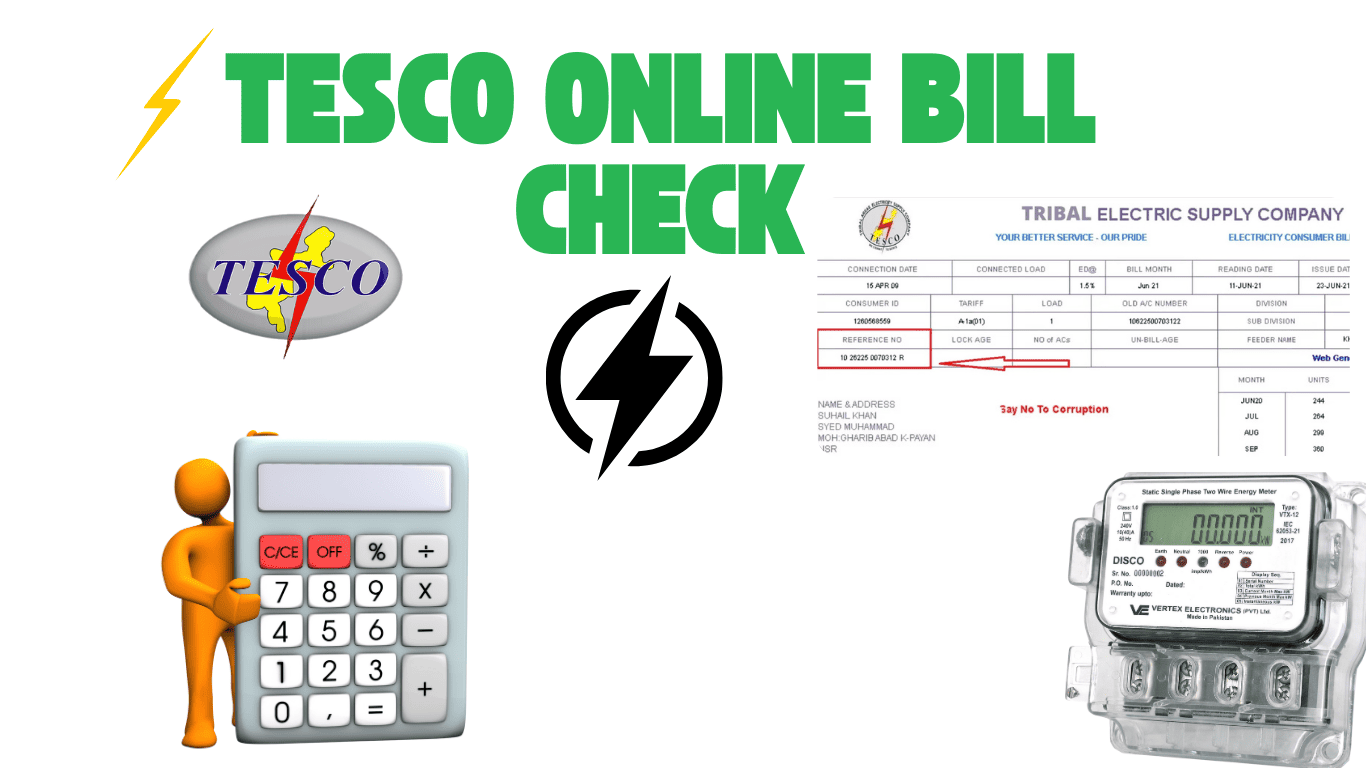
Comments (1)
Siddiqsoomro92