In 2025, Pakistan is rapidly embracing digital billing solutions. People prefer convenience over traditional paper bills, and organizations are adapting to this demand. One of the key public service providers making this digital shift is the Water and Sanitation Agency (WASA) Faisalabad, which ensures clean water supply and sanitation services for millions of residents.
For Faisalabad residents, missing or delayed bills can cause serious inconvenience, especially if deadlines are approaching. That’s why the WASA Faisalabad Online Bill Check 2025 service has become a vital tool. This guide will walk you through everything you need: how to check your bill online, download a duplicate bill, and pay securely through digital platforms.
Understanding WASA Faisalabad Online Bill System
What is WASA Faisalabad?
WASA Faisalabad operates under the Government of Punjab and is responsible for supplying clean water, managing sewage, and maintaining sanitation systems across Faisalabad.
Benefits of Online Bill Checking
- Instant Access – No need to wait for paper bills.
- Convenience – Bills can be checked and paid anytime, anywhere.
- Accuracy – Online billing reduces errors in calculations.
- Eco-Friendly – Reduces paper use and supports sustainability.
Why Digital Water Bill Solutions Are Important in 2025
The digital transformation in Pakistan is reshaping public services. From electricity to water bills, consumers now expect fast, secure, and transparent online solutions. WASA Faisalabad’s online billing system aligns perfectly with this trend.
How to Check WASA Faisalabad Online Bill in 2025
Step-by-Step Guide with Reference Number
- Visit the official WASA Faisalabad bill portal.
- Enter your Reference Number or Consumer ID (printed on your previous bill).
- Click on “Check Bill”.
- Your current WASA Faisalabad Water Bill will appear instantly.
Mobile vs Desktop Bill Checking
- Mobile Users: WASA’s website is mobile-friendly, allowing quick checks on smartphones.
- Desktop Users: A wider interface makes downloading and printing easier.
Common Issues & Solutions
- Bill Not Showing: Ensure the reference number is correct.
- Slow Loading: Check your internet connection or try at off-peak hours.
- Error Messages: Clear browser cache or use another browser.
WASA Faisalabad Duplicate Bill – How to Get It Easily
Sometimes bills get misplaced or don’t arrive on time. The WASA Faisalabad Duplicate Bill feature helps you download a copy in seconds.
When You Need a Duplicate Bill
- Lost or misplaced original bill.
- Urgent payments before due date.
- For record-keeping and audits.
Process to Download WASA Faisalabad Duplicate Bill
- Go to the official bill check page.
- Enter your reference number.
- Select “Duplicate Bill” option.
- Download your bill in PDF format.
Printing Your Duplicate Bill
Use any printer to get a hard copy.
Printed bills are acceptable at all banks, Easypaisa, and JazzCash centers.
WASA Faisalabad Bill Payment Online Guide
Paying bills has become easier than ever with multiple digital payment options available in 2025.
Available Payment Methods
- Online Banking Apps – HBL, UBL, Meezan, Allied Bank, etc.
- Mobile Wallets – Easypaisa and JazzCash allow instant payments.
- NADRA e-Sahulat Centers – Physical outlets but connected digitally.
Secure & Verified Payment Channels
Always use official apps or partner platforms to avoid scams. Payments made through authorized platforms update instantly in the WASA system.
Benefits of WASA Faisalabad Online Bill Check in 2025
- Saves Time & Effort – No queues or waiting.
- 24/7 Availability – Check and pay bills anytime.
- Transparency – Digital records are stored and accessible.
- Eco-Friendly – Reduces paper waste.
By adopting online services, residents not only save time but also contribute to a sustainable future.
Troubleshooting Common Issues
- Bill Not Showing Online: Double-check your consumer ID.
- Payment Not Updating: Wait for 24 hours or contact WASA helpline.
- System Errors: Refresh the page or try another device.
WASA Faisalabad Helpline
- Phone: 041-9200191
- Office Hours: Monday to Saturday, 9 AM – 5 PM
- Email: [email protected]
Step-by-Step Guide to Download & Print WASA Faisalabad Bill
- Open the bill checking portal.
- Enter reference number.
- Click “View Bill”.
- Download the bill in PDF.
- Print and keep a copy for your records.
Keeping Bills Safe for Future
- Store PDFs on your phone or computer.
- Use cloud storage like Google Drive for backup.
- Keep at least 6 months of records for safety.
Future of WASA Digital Services in Pakistan
WASA is continuously upgrading its services to meet modern needs.
Smart Billing – Integration with mobile apps for real-time updates.
Government Initiatives – Digital Punjab program supports online utilities.
Upcoming Features – Notifications via SMS, WhatsApp, and email.
In the coming years, WASA plans to launch a dedicated mobile app for bill checking and payments.
Conclusion
The WASA Faisalabad Online Bill Check 2025 service is a game-changer for residents. From quick bill checks to secure digital payments, everything can now be done online without stress. Whether you need a duplicate bill, want to pay online, or simply check your WASA water bill, this system ensures convenience, speed, and transparency.
As Faisalabad continues to grow, adopting digital solutions like online billing will make life easier and align with Pakistan’s vision of a Digital Future.
FAQs
How can I check my WASA Faisalabad bill online in 2025?
You can check your bill by visiting the official WASA Faisalabad bill portal and entering your reference number.
Can I download my duplicate bill from WASA’s website?
Yes, you can easily download and print your WASA Faisalabad Duplicate Bill online in PDF format.
What are the online payment methods for WASA bills?
You can pay through online banking apps, Easypaisa, JazzCash, or NADRA e-Sahulat centers.
Is WASA Faisalabad online bill check free of cost?
Yes, checking and downloading your WASA bill online is completely free.
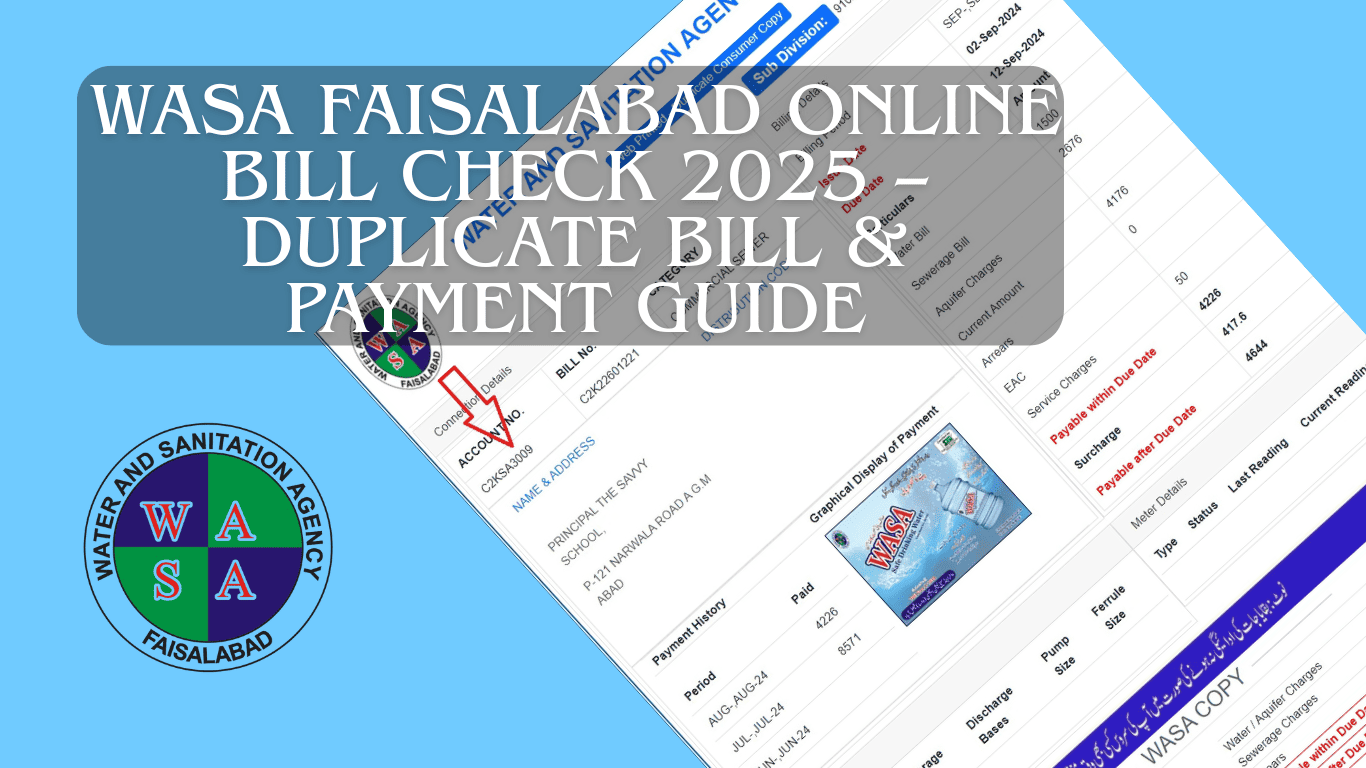
Leave a Comment