If you notice any mistake or discrepancy in your IESCO bill, you are not alone. Many people face issues like difference in meter reading, duplicate billing, or unexpected charges. IESCO has provided an easy way in which you can dispute your bill through CCMS portal. In this step-by-step guide, we will explain to you how you can dispute IESCO bill check online in 2025, so that your issue is resolved quickly.
Signs Your IESCO Bill Has Errors (Don’t Ignore These!)
When you are looking at your IESCO bill, there are some signs that tell you that your bill may be wrong. If you notice them on time, you can save your money.
First of all, there is a mismatch between the meter reading and the electricity bill. That is, the reading written on your bill does not match with your actual meter reading. Another issue is duplicate billing cycles, in which you get two bills for the same period. If there is an unexpected spike in your bill without any noticeable change in your electricity usage, this could also be an indicator of wrong billing. This error can occur while the meter is working or while recording data.
Sometimes the tariff slab is also wrong, as you are billed at commercial rate when your connection is domestic. And if the taxes/GST calculation is wrong, you may have to pay more money.
Documents Needed Before Filing a CCMS Complaint
Before filing a complaint on IESCO’s CCMS portal, you need certain important documents to successfully submit your complaint. First of all, keep copies of your faulty bill and previous 3 bills ready. This helps for comparison. You need to take clear photos of your meter showing the serial number of the meter. This ensures that the correct meter has been billed.
Along with this, a copy of the CNIC of the connection owner is also required. Apart from this, you also have to provide proof of occupancy, such as rent agreement or property ownership document, so that you can prove that this bill belongs to your property.
Step-by-Step: Filing IESCO Complaint on CCMS Portal
Filing a complaint on IESCO’s CCMS portal is quite easy. Each step is explained here:
1. Registering on CCMS
First of all, you need to register on the CCMS portal. Register your IESCO account by entering your basic personal information. You need to set up login credentials.
2. Selecting Complaint Type: "Billing Dispute"
After creating an account, login to the portal and go to the 'New Complaint' option. Then select "Billing Dispute" so that your issue of incorrect billing can be specifically addressed.
3. Uploading Evidence
Now you need to upload the required documents along with your complaint. These documents are: PDF copy of the bill and photos of the meter showing the serial number.
4. Tracking Complaint ID & SMS alerts
After submitting a complaint according to billing guideline, you will receive a Complaint ID. This will help you track your complaint. You will also receive SMS alerts that will update you on the progress of your complaint.
After Submission: Timeline & Follow-Up Tactics
When you submit your complaint, IESCO promises to resolve the issue within 7 days. If your issue is not resolved within this period, you will have to take some follow-up steps.
First of all, contact IESCO Helpline (051-9252933). If still not resolved, you can visit your local IESCO Sub-Division Office and take a printout of your complaint and documents.
What If CCMS Complaint Fails? Next Steps
If no resolution is found for the complaint filed on CCMS portal, you have other options as well.
First of all, file a written complaint to XEN (Executive Engineer) or SE (Superintendent Engineer). This will allow you to escalate your issue to a more senior level.
1. Lodging grievance via NEPRA Complaint Cell
If the problem is still not resolved, you can lodge grievance in the Complaint Cell of NEPRA (National Electric Power Regulatory Authority). NEPRA handles consumer complaints.
2. Legal options (Consumer courts)
If your issue is not resolved at all, you can file a case in the Consumer Court. This is for those cases which are more complex or unresolved.
Pro Tips to Win IESCO Bill Disputes (2025)
It is important to have some tips to win IESCO bill disputes.
Always develop the habit of taking meter reading receipt whenever IESCO staff comes to take meter reading. This receipt can help you in the future if there is any dispute. Using IESCO Mobile App is also beneficial, in which you can track electricity usage in real-time.
Also, make sure to keep a record of every interaction with IESCO staff. Note the name of the staff, their ID number, and the time and date of your conversation, so that you have proof if you have to escalate a complaint, also contact WAPDA Helpline complains in 2025.
Prevention: How to Avoid Future Billing Errors
If you want to avoid billing errors in future, you can take some preventive measures.
Register for IESCO SMS alerts, so that you will get regular updates about your meter reading. Apart from this, installing a digital meter is also a good option, which is more accurate and reduces the chances of errors. You can request IESCO to replace your meter with a digital meter.
Also, self-verify your meter readings every month and compare them with your bill. This will help you catch any wrong billing in time.

Leave a Comment