Often people say that they have received a LESCO bill that does not seem to be genuine, or the SMS/app is showing something different. To avoid fake or scam alerts, it is important to first know whether your LESCO bill is genuine or not.
In this article, I will tell you 3 proven ways through which you can confirm the authenticity of your LESCO bill, plus bonus tips that will protect you from scams.
Best and authentic way to LESCO bill online check
After doing a lot of research, I have found the best method for online bill check LESCO which I am going to share with you today.
To Check LESCO Bill Online, Pakbills.com inquiry portal is the safest way to verify your bill.
Step By Step for bill check online LESCO
- Go to the website, in the "Check Bill" section, select the LESCO electricity provider Company.
- Enter the LESCO 14? digit Reference Number or 12?digit Customer ID
- Click "View Bill", then your current bill will appear on the screen - amount, due date, units, and tariff will be clear.
You can download/print a duplicate LESCO bill and get a paper copy, you get data directly from LESCO's servers, no middlemen or scammers are involved.
Electricity bill online check LESCO through SMS service
If internet is slow or website is down, LESCO's SMS service is a reliable alternative
Method:
- Compose SMS: LESCO CustomerID (ReferenceNumber).
- Send this message to LESCO's designated short code, like 8118 or 8334
- After a few seconds, you will get bill amount and due date in SMS.
Instant confirmation - no chance of any fake mail/app and no any internet or smartphone app required, basic phone will do.
Use Mobile App to Check LESCO Bill Online
LESCO has launched its own mobile app which is convenient for bill enquiry and payment. Some reliable third-party apps are also available.
Steps:
- Install the app (LESCO official or trusted app store).
- Register Customer ID/Reference Number in the app.
- Do bill enquiry on the app, and verify the amount and due date there.
There are also integrated options for payment - JazzCash, Easypaisa, bank apps etc.
How to avoided for LESCO Bill Check Scam
1. Check the sender number or SMS
Fake SMS and calls are very common. Their format is immature - random numbers, spelling mistakes, urgent tone, or unofficial links.
“SCAM ALERT… purely sounds like a scam”
2. Do not click on links or attachments
Fake alerts often have phishing links - they take personal information or payment details from you. Do not click on anything other than official channels.3.
3. Verify the physical bill copy
Look for the bill reference number near the meter and enter it online to get the LESCO duplicate bill. If the landlord does not show you the bill, that is a red flag.
Comparison Table for LESCO online bill check by customer ID
Method Convenience Security Risk of Scams
- Official Website Medium (internet needed) Very high Lowest
- SMS Service High (phone needed) High Very low
- Mobile / Third? Party App High (smartphone needed) High if official Low-medium
Never click on any unknown link and match the paper bill with the online copy.
Don’t be bothered by backlog notice or intentional delays – you can verify via SMS/online and make the payment on time.
Follow these methods, plus bonus tips. Check LESCO electricity provider official logo on your bill, so that you can always verify your bill is real. Keeping your payment safe is your right – there is no place to fall prey to scams.
FAQs
If LESCO website is down?
Use SMS service, send LESCO Customer ID to 8118 for instant bill info.
Received a fake alert on your phone?
Ignore it, don’t click the link. Confirm via official method. Check the format/grammar.
Is it safe to check bill via app?
Only download official LESCO app or trusted apps after researching about them many people have recommended trusted apps.
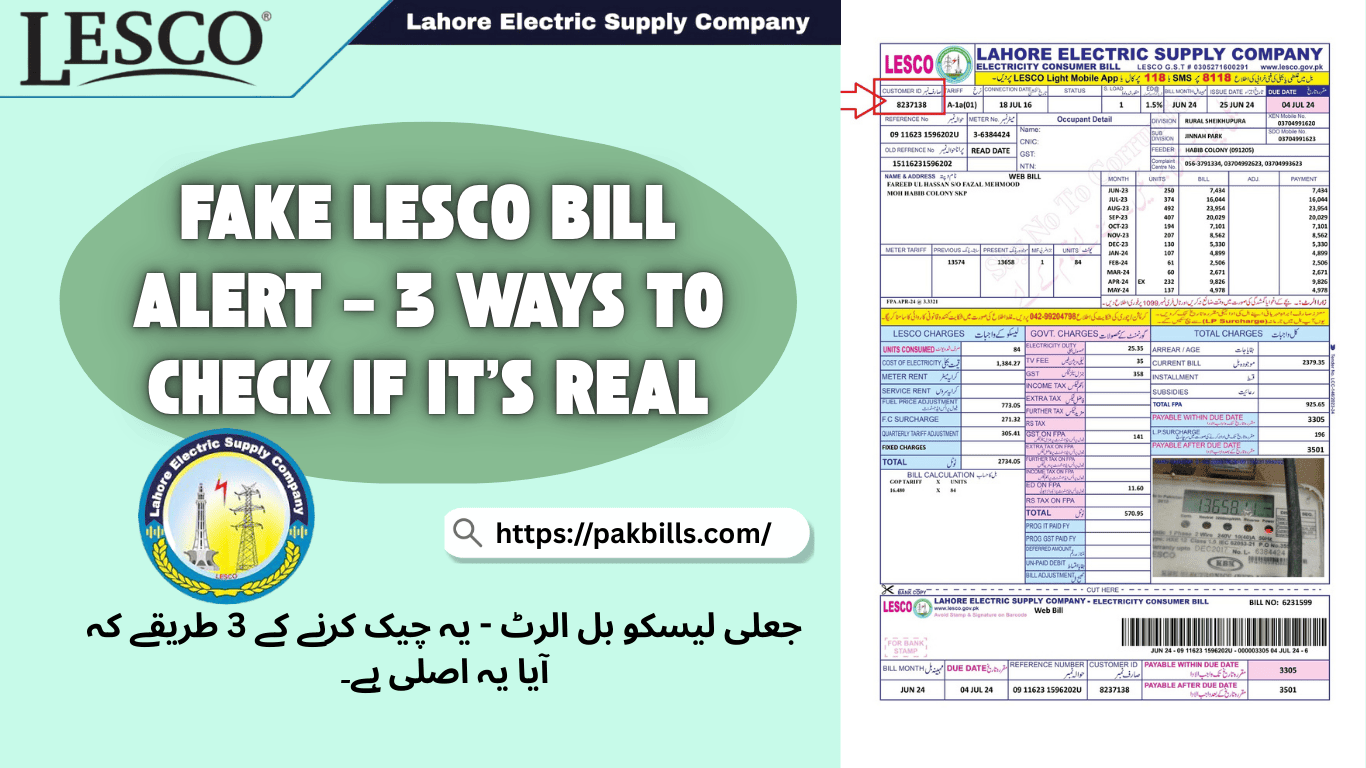
Leave a Comment